
Ok, not everyone puts their pants on first thing in the morning. I wander the house a bit my robe. It’s an analogy I want you to remember. Whatever you do, there a certain, correct, order of things. Pants always go on before shoes.
The same concept works for data and sale and marketing initiatives that depend upon data. There is a certain order of things. If you want your CRM or Marketing Automation System to run at mythic levels of functionality, learn the correct order of working with data. Here is the order:
1. Start with a solid strategy
Before diving into the bits and bytes, get a solid understanding of what you want to accomplish as an end goal. Everything has an order. Don’t run out and buy tools, data, CRM, Marketing Automation, etc until you understand what the end goal is.
Once the strategy is in place, then it is time to dive into the data. Following is the step by step sequence that data|z guides our clients through. These are the major milestones, within each milestone are multiple subcomponents.
2. Build a set of sequential random samples
You don’t want to test data operations on your live data. Build a set of sequential random samples. With a sequential random sample, each larger sample encapsulates all the members of the previous smaller sample. My samples start with 25, 100, 500, 1000, 5000 and grow exponentially from there. This makes the process of debugging your data cleanse process naturally. The 25 sample works? Great, now on to the 100 and you already have a baseline that works for the first 25 records. I have seen brilliant engineers struggle by assuming they have the full picture and jumping right into a sample of 5000. You can’t see what is going on with 5000 records at a glance. After 15 years of seeing (and fixing) ugly data, trust me on this one.
3. Make the plan, not technology control the process
When you have a hammer as your product, everything looks like a nail. Technology vendors are famous hammer swingers. You are smart. Right? Make sure you develop a strategy first. Pick technologies that can conform to your plan, not the other way around.
4. Character level field validation
Data is uglier than ever before. Data from many sources and many formats makes its way into your CRM or Marketing Automation System. Many characters are unseen. Screen out illegal characters. Do this first, but be careful. Look for patterns in the data and always sore
5. Unicode and web character conversions
We’ve established data is ugly. Depending on your target system, you need a plan for Unicode characters. Do you convert them or store them in their original form? Web characters are ubiquitous garbage in today’s CRM. Anyone who has pulled data from a webpage has seen a title that looks like:
Vice President of Sales & Marketing
The & is from the HTML in a web page. The translation table below is a sample of conversions that need to be done. If you don’t do it your “Vice President of Sales & Marketing” will not come up when you build a campaign with filter “Vice President of Sales and Marketing”
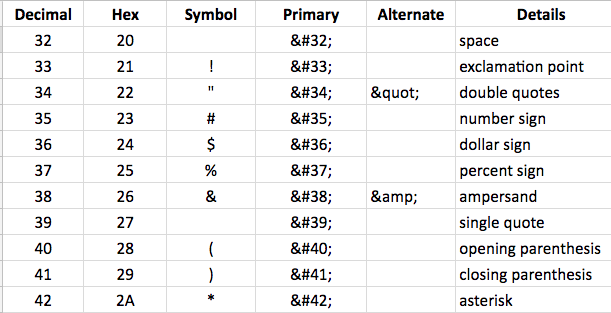
6. Field level validation
Does the phone field contain a phone number? Does the email field contain an email? Does the company name contain a location? When doing field level validation you must both validate and move data to the correct fields. Once clean, the target system should have field level validation protection on the initial data entry. A good technique to avoid destroying/deleting data is adding secondary fields from your primary data values, such as Company2, Phone2, Email2, etc. While doing field transposition (moving data from one field to another), you don’t want to destroy the original data.
7. Field Splitting
What is field splitting? Field splitting data mines the all fields within a CRM/Marketing automation record. For example, you should never encode a location as part of a company name. Data is commonly entered by sales reps in this format. It is problematic and it wreaks havoc with reporting & analytics.
Examples:
Microsoft – Denver
Microsoft – New York
In my time analyzing data I have seen every ugly data situation that you can imagine. Try to avoid situations like the location at the end of the company name. Another common data occurs when sales reps add notes at the end of the business name. Data types should never be mixed in the same field.
8. Field transpositions
Once the components (email, title, phone, location, etc) are identified with field splitting, the components are placed into the proper fields. This may seem simple, but in many cases, it is not a simple swap. What if you find a location in the company name, but a location/city/state already exists in the data record? You will need a set of rules to handle the field conflicts.
A good technique to avoid destroying/deleting data is adding secondary fields from your primary data values, such as Company2, Phone2, Email2, etc. While doing field transposition (moving data from one field to another), you don’t want to destroy the original data.
9. Develop a Normalization Plan.
(In the past I’ve called it a Data Plan), but the phrase has evolved. A Normalization Plan is a set of standards for your data. For example: for job titles, do you want them to be listed verbose, such as “Vice President of Sales” or compact like “VP Sales”? Removing extraneous spaces and punctuation is also something to decide upon. Do you always go with “Incorporated” or “Inc”?
10. Normalize your CRM
Don’t even think about deduping your data before normalizing. This is a mistake of the uninformed. If a consultant wants to dive right in and dedupe, they are not skilled in the art of loving their CRM.
Dedupe without normalizing first is akin to putting underwear over your pants.
11. Pick your dupe matching rules
It’s got to be the right time and you must do some testing to make sure you’ve got it right. Use tools that can provide customizable dedupe logic to match your business requirements.
13. Dedupe
At this point, you’ll have a plan, you’ll know about all the little nuances and dedupe will be natural and successful.
14. Website fill
Why separate “website fill” from data enrichment? The website of a company is extremely critical and data enrichment will be 2X more effective if the website is filled first. Most data enrichment is generic and doesn’t do an adequate job with the website fill. To this day, the best result I have seen in with crowdsourcing. I’ve seen match rates for D&B data be 40% without and 80% with comprehensive website fill completed first.
Regarding #11 (website fill) and #10 (dedupe). For optimal results, an iterative approach can be taken. Dedupe, Website fill and then dedupe again. This is advice from someone in the trenches. Dedupe does not work when data is ambiguous. Filling in the website makes the 2nd dedupe cycle pick up matching records that were missed the first time.
15. Company data enrichment
Account/Company data should always be filled in first. Not all vendors can do both. Get a solid plan together.
16. Identify TAM
The TAM is the total addressable market for your product or service. ONLY after you have all your current account data cleaned and ready should you seek out new data. Know what you have first will save you in your list buys. In some instances, you will need a data acquisition strategy as there is simply no target list for your customer base. Note that this step is about the identification of your TAM, not buying a list. Get a full picture first.
17. Account segmentation strategy
Once your data is enriched with Industry, Revenue, Employee count and social footprint and other data points, it is time to segment your Accounts to optimize the outreach strategy. Don’t forget the time factor. Data decays; you can also segment data based on your capacity to execute your outreach campaign.
18. Identify contact personas
Who are the people that you sell your product or service to? Who are the influencers? Where have you had success in the past?
19. Identify outreach methodology
At this point, you should know your TAM and contact personas. How are you going to engage customers? Do you need social data? Do you need direct dial phone numbers? If you have not done this before, do some testing. Don’t do an entire Company and Contact data buy before testing your premises. What really works vs. what you hope works. This is the biggest sales and marketing process mistake and the ramifications can be dire. It may make sense to spend $1.00 a record per direct dial phone number vs $.10 per record for main company lines that end in voicemail 95% of the time.
20. Contact segmentation strategy
Does your team outreach with the same message to all contacts? That is dark age selling
Tailor your outreach campaign: battle cards, scripts, voicemail, and email scripts to target specific segments. A VP of Sales should not be approached with the same messaging as a green sales rep.
Segment your contact data by both Title and Department. If you can get it, and org chart helps to determine the up, down and peer influencers within an organization.
21. Contact data enrichment
At this point, you should know your TAM. You should also know your TESTED outreach methodology. You know what you need in contact data, now work out a plan to build or acquire it.
22. Everything else
When you get your black belt in martial arts, your real journey begins. If you have done steps 1-19, now your sales and marketing are primed and ready to do the cool stuff.
